Nol Card Balance You are either a resident or a visitor in Dubai if you have not already consumed the Nol Card yet. It’s the smart card that makes the use of public transport, such as the Metro, buses, and water taxis, convenient for you. But what if you are low on balance, or you just want to check your balance? Here is a step-by-step guide to all there is to know about your Nol Card balance—how to check it, how to refill it, and more. Getting to know Nol Cards
Thus, we start with some description regarding the balance management of Nol Cards, but after we know what Nol Cards are. Nol Cards are smart reusable cards and are utilized to make use of Dubai’s unified public transportation system, like the Metro, bus, trams, and even water buses. They have varying shapes depending on your requirements, like Red, Blue, Green, and Gold, and they all vary in their features and benefits.
Nol Card Balance: Brief Description
Your Nol Card balance is your money on your card and which you need to spend on transport services. Your balance can make or break your trip. When your balance decreases, you may not be able to take a trip or finish your trip. Having the ability to see and manage your balance tells you that you’ll always be prepared to drive.
How to Check Your NOL Card Balance
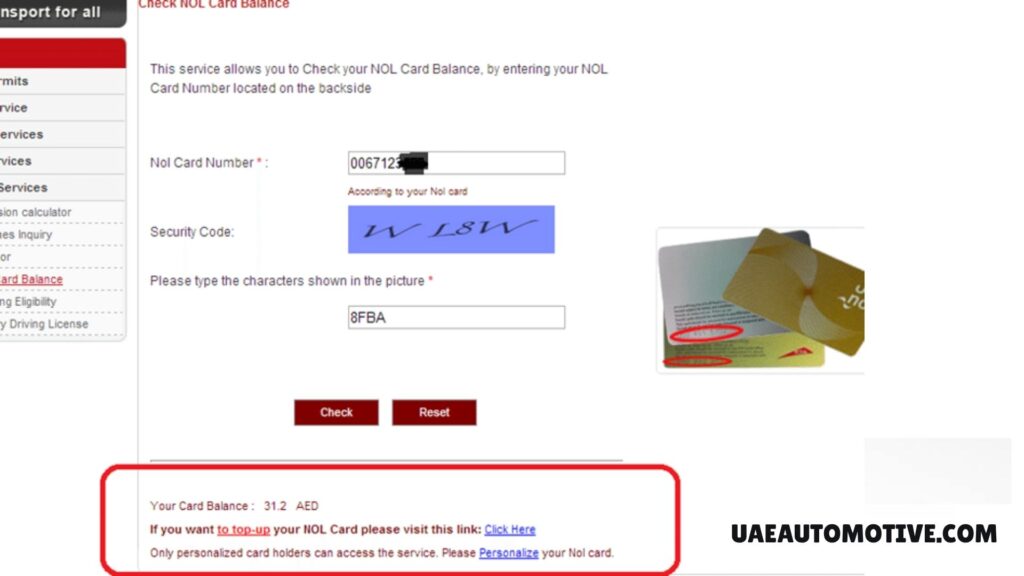
Nol Card Balance Inquiry with Number through RTA Website
The RTA official website provides a quick means of balance inquiry. Students also avail the facility of the Student Nol card, which offers a reduced fare and other benefits. Students can query their card balance, apply for a Student Nol card, and operate their account using the official RTA website.
- Go to the RTA website.
- Go to the Nol section.
- Click on “Check Nol Balance”.
- Enter your Nol Card number in the provided field.
- Click on “Submit” to get your current balance.
- NOL Card Balance Check with Number through RTA Smart App
- RTA has its own mobile app through which you can avail many services, including balance inquiries.
Instructions you can follow for NOL card balance check with number:
- Download the RTA Dubai application from Google Play or the Apple App Store.
- Open the app and log in or sign up if you are not a registered user.
- Proceed to the Nol section.
- Input your Nol Card number.
- Your balance at the time will be shown.
- NOL Card Balance with Number through SMS Service
You can view your Nol Card balance through an SMS
- Open the SMS application.
- Input “NOL” and a space before entering your Nol Card number.
- Send the message to 5111.
- You will be sent an SMS indicating your current balance.
- NOL Card Balance with Number through Nol Card Machines
You may use Nol card machines found at RTA bus stops and bus stations.
- Visit a Nol card machine.
- Put your NOL card into the card reader.
- Your current balance will be shown by the machine.
- Check NOL Card Balance with Number through Retail Outlets
Some retail outlets and convenience stores provide Nol Card balance inquiry services.
- Go to a participating outlet.
- Request the cashier to query your NOL card balance.
- Scan your Nol Card.
You won’t be guessing your Nol Card balance anymore—checking is easy and takes only a minute! Here are some ways you can check:
Checking Balance through the Nol App
Nol App is most likely the easiest method to check your card balance. Simply open the app, enter your login and password, and see your real-time balance.
Checking Balance through NOL Machine
You can also ask about your balance at any Nol Card vending machine across Metro stations. Simply put in your card, and the machine will show you your balance.
Balance Check through Customer Service
In case you are experiencing difficulty in getting your balance or want to talk to someone, you can call the customer hotline of Nol or visit the customer service counter at any Metro station.
Third-Party Balance Check Method
Aside from this, there are third-party apps and services too, by which you can look up your Nol Card balance, giving you even more ease of use.
Recharge Your NOL Card
In case you are aware that your balance is running low, it is reassuring to know how to refill. Luckily, recharging your Nol Card is achieved through many options.
Online Recharge (via App/Website)
The easiest method to recharge your Nol Card is via the Nol app or website. Simply connect your credit or debit card, choose how much to recharge, and your balance will be recharged immediately.
Recharge at Ticket Vending Machines
Ticket vending machines on Metro stations allow you to recharge cash or a debit/credit card easily.
Recharge at Metro Stations
If you are close to a Metro station, there is a recharge counter as well where money can be loaded on your card.
Recharge through Authorized Agents
Other than that, NOL card reload is also accepted through authorized agents in Dubai. You will find such shops in very crowded shopping malls and transportation terminals.
Recharge Amount Limits and Restrictions
At the time of loading, ensure that you understand what the restrictions are on how much you can load onto the card at any specific time. The standard load amount in most Nol Cards is AED 300.
How to Ensure Your Funds Are Added Successfully
When reloading your card, also verify your balance so you’re sure the money did indeed load up. The last thing in the whole world you would want to do is have an issue when you do go next time.
Troubleshooting NOL Card Balance Issues
It is so infuriating when you feel your Nol Card balance has not been refreshed, or are receiving error messages being spewed out on the screen. Here are some frequent issues and how to fix them:
Insufficient Balance Error
In case your balance is low, please make sure that you check your balance in advance and recharge if necessary.
Duplicate Transactions or Recharge Failures
Your Nol Card might not show a success in recharging sometimes. If that is the case, call Nol customer service and provide them with transaction details, and they will help you fix it.
Delay in Refressing Your NOL Card Balance
If your balance is not showing after a top-up, then wait for some time. It takes a few minutes to reload the system.
For most of your balance issues, the Nol Card customer support can guide you through troubleshooting. You can go to them politely, if you would.
Nol Card Balance Expiration and Validity
You can ask if your NOL card balance expires. Below is the answer:
Does Your NOL Card Balance Expire?
Yes, the balance on your Nol Card may expire if you do not use your card for a transaction after some time, usually 12 months. However, at any point in time, you can check if your card is valid or not with the help of the NOL app.
Validity of NOL Card Funds
If your NOL card has not yet expired, the balance does not expire. Without reloading, you might not be able to use the transport.
What if my NOL card balance has expired?
If in case the balance has expired, you will have to reload or top up your Nol Card so that you will be granted access to the public transport again.
Prevention of Expiry of Your NOL Card Balance
Use your Nol Card from time to time, or load the card in advance to avoid expiry.
Your NOL Card Balance Maintenance
Maintaining your Nol Card balance saves you future time and hassle.
Balance Reminder Setup
Set a reminder yourself through the Nol App to remind you of a low balance to top up ahead of your next trip.
Usage Pattern Monitoring
Keep track of what you use on transport each month. Knowing your overall travel pattern will allow you to have more control over your card balance.
Surprisingly, How Not to Get Short of Balance
Check your balance regularly, particularly before making long trips or when you have busy days of travel.
In other instances, you might be required to request a refund or balance transfer of the Nol Card. The steps you follow will depend on the following instructions:
How to Request a Refund of Unused Balance
You are holding an unused balance in your Nol Card, and you would like to get a refund. You need to contact the customer service holding your card number. Refund conditions will vary from one card to another.
How to Transfer Balance Between Cards
It is simple to change to a new card when needed, in the case of the balance transfer. You just need to make a trip to any of the Nol customer service centers for the cause forr the transfer.
Conditions for Transfer and Refund
There are conditions for transfer and refund, and therefore, you need to check with Nol first.
Nol Card Balance Comparison to Other Modes of Travel Payment
You might be wondering how Nol Cards are different from other ways of paying for public transport. Let’s get into details:
Nol Cards compared to Cash Payment
NOL cards are far more convenient than cash, as they do away with the hassle of getting change or queuing up at ticket counters.
NOL Cards compared to Credit/Debit Cards
While credit/debit cards can be used for some transport services, Nol Cards are more efficient and tailored specifically for Dubai’s public transport network.
Advantages of NOL Cards over Other Methods
Nol Cards offer discounts and rewards for loyalty, thus a favorite substitute for ordinary means of payment.
Misconceptions Surrounding NOL Card Balance
There are quite a few misconceptions surrounding NOL cards and balances. Let’s eliminate them:
Myth: NOL Cards Can be Used for Any Payment
They can only be used to pay for public transport and a small retail shop, not for any other payment.
Myth: NOL Cards Always Charge the Same Rate
Depends on how far you travelled and what type of transport, so it will differ.
Myth: NOL Card Balance is Non-refundable
Not at all. You can get your money back in certain situations.
Tips on How to Maximize Your NOL Card Balance
To maximize your benefit from the Nol Card, just follow these easy tips:
Avoid Overcharging
Observe the need to refill your balance when you need to, in order not to drain it during rush hours.
Optimal Top-Up Amounts Based on Use Frequency
Top-up according to how often public transport is being utilized in order not to unnecessarily restrict refills.
Nol Card Travel-Saving Hints
Enjoy reduced fees and exclusive promotions uniquely tailored for Nol Card holders.
The Future of NOL Cards and Balance Management
Nol cardholders have a brighter future with the new update and evolution to come.
Future NOL Card Feature Change
New technologies – better apps, more payment points, and other features – all aimed at making balancing your Nol Card balance even more convenient.
With further integration and automation, future days of handling your Nol Card balance can only be easier and more convenient.
Nol Card Balance Monitoring Technology Advances
Conceived short-term advances in the form of real-time tracking, auto-refill, and improved balance tracking.
How to Contact NOL Card Customer Care
In case of any issue with your Nol Card balance, it is easy to reach the customer department.
Balance Inquiry Customer Care Options
You can reach Nol Card customer service through phone at email, or in person at Metro stations.
What to Bring When Reporting Balance Problems
Ensure that you have your card number and transaction slip with you when reporting balance problems.
Response Time and Procedure
Nol customer service is normally prompt to respond and will resolve your issue as soon as possible.
Conclusion
It is imperative that you maintain in your mind and keep your Nol Card balance to enjoy hassle-free travel in Dubai. Having complied with the rules and regulations in this article, you can rest assured that you are always ready and never experience any distressing surprises. Maintain your balance and enjoy stress-free, hassle-free travel!
Frequently Asked Questions (FAQs)
- What is my highest balance on my Nol Card?
- The balance of the Nol Card can be up to AED 300.
- How do I view my Nol Card balance via a mobile device?
- You can view your balance via the Nol app, which is downloadable on Android and iOS.
- Can the unused balance on my NOL card be refunded?
- Yes, depending on your card type.
- What do I do when my NOL card balance goes into the red?
- If your card is in a negative balance, your card will be deactivated until you recharge your card with sufficient money.
- How do I transfer the balance to another card?
- Visit one of the Nol customer service centers and transfer the balance from one card to another.
- Yes, your balance is valid within 12 months from the last usage if not been used. Please use your card from time to time to prevent expiration.
- Can I spend my Nol Card on any public transport in Dubai?
- Yes, you can spend your Nol Card on Dubai’s public transport, i.e., buses, trams, Metro, and water taxis.
- How do I prevent my NOL card from going out of balance when I am a resident?
- Set auto top-ups or check before one leaves, so as not to go out of balance.
